As brands depend more than ever on social media PR to spread the word about new product releases, organizational changes, and other significant corporate announcements, knowing how to post a press release on Facebook and other social media is crucial. Social media can boost readership and interaction while also directly reaching the general population.
However, with social media, you’ll be lucky to receive a few characters, an image, and perhaps a moment of your audience’s time, in contrast to the typical press release where you have 300–800 words to get your story out.
Here’s how to post a press release on Facebook, Twitter (NASDAQ:TWTR), Pinterest (NYSE:PINS) and Instagram.
How to Post a Press Release on Facebook
Due to Facebook’s ongoing reduction of company pages’ organic reach, using Facebook for press releases might be challenging. Additionally, since text-based updates get less exposure than updates with links, photographs, and videos, you should not use the little organic reach that your page still has on text-based updates.
Therefore, you need to add more than simply words to your Facebook press. The ideal choice (as of now) is to use a mix of an uploaded photo, 90 characters of text, and a link to your website or press release.
You should only use 90 characters before the link for it to appear above the image. Otherwise, users would need to click on a read more link or the image itself to access the link.
Check out this Facebook news release example to see it in action.
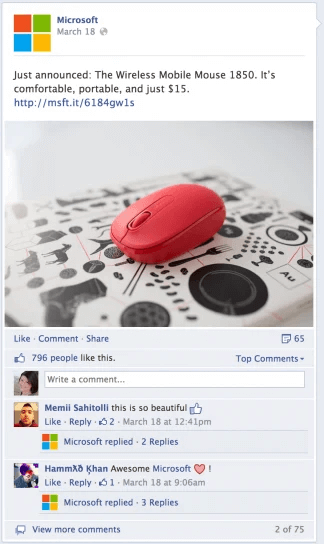
Speaking of links, for maximum visibility, you can also paste the URL to your press release in the update field, along with a brief description.

One thing to keep in mind is that with this strategy, you’ll need a beautiful photo for the press release page or to upload as the link’s thumbnail.
Engagement is a further consideration. Your press release post will have a wider audience if you can generate more interaction with it. Consider asking your audience what they think about it, how thrilled they are about it, and other prompts to garner more involvement rather than simply saying, “We’re unveiling the new …”
Like Twitter, you may use Facebook Ads to spread the word about your press release to a broader audience. You can advertise it to the audience you want to reach based on demographics and interests or to the media outlets and journalists you would like to have covered it, with better targeting possibilities.
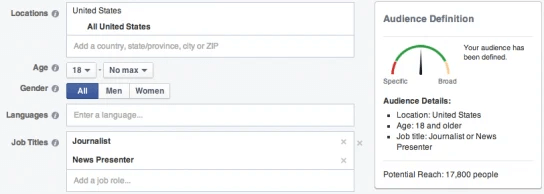
You can do this to boost the likelihood that your press releases will receive more attention.
How to Post a Press Release on Twitter
You’ve probably noticed quite a few press releases on your news feed. Media outlets place a lot of emphasis on these, leading them with breaking news. Some people use the hashtag #pressrelease.
You’ll need to use more creativity than just text and links if you want to draw notice to your social media PR. You may, for instance, include graphics in your press release tweet. Video is another option.
Media use will make your announcement stand out on your profile and in the Twitter newsfeed. You can also tweet about your press release more than once, but in different ways, using a combination of tweet kinds (text-based + link, image + link, and video + link) so that even someone who has seen all three tweets will find something new in each.
You may push your social media PR by using Promoted Tweets to reach a wider audience. You may target the audiences for your press release tweet by logging into Twitter Ads with your regular Twitter login. For instance, you may direct your advertisement at particular news networks and their followers or at Twitter users who share your interests.
This will aid in further disseminating your news release and increase interest in, sharing of, and traffic to your website or press release.
How to Post a Press Release on Pinterest & Instagram
You need an image that effectively conveys your message to viewers without requiring them to click through to your press release if you want to promote a press release on an image-based network like Pinterest or Instagram.
While this kind of adorable picture is shared, it won’t lead to clicks on your press release.

On the other side, you’ll gain shares and clicks if your image accurately depicts the information in your press release and includes a call to action.

Whenever you share something on Instagram, you have an image and some text. The links you publish alongside your photographs are static. Your only choices are to offer a readily recognizable link to your official press release or convey the complete message using the image and description.
Alternatively, take a screenshot of the release itself if a press release includes instructions on where to access the link.
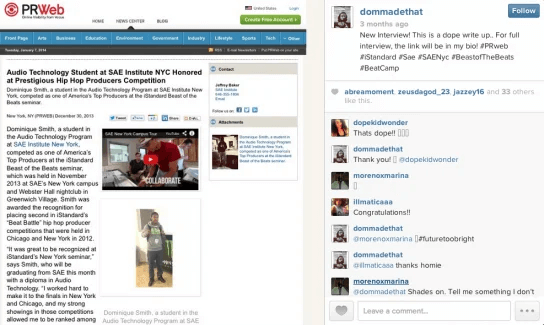
Even more than images, the 7 to 15-second video release on Instagram can get your audience interested in a news release. This is why you should promote your press release by including an Instagram video. These can be teaser videos that pique viewers’ interest in your announcement (try TikTok, too, if you’re daring enough).
To ensure that you reach more of your audience and provide a live link to everyone, you can also share your Instagram videos on Facebook and Twitter. In addition, your audience is more inclined to pass them along if they are clever.
The nice aspect is that these videos don’t need to be expertly produced. People aren’t mad that they can rapidly create Instagram videos on their smartphones since that is what they do. So all you need is a filmable representation of your announcement or press release, such as a behind-the-scenes interview or a brief product tour, and you’re good to go!
Featured Image: Megapixl © Alexmit









